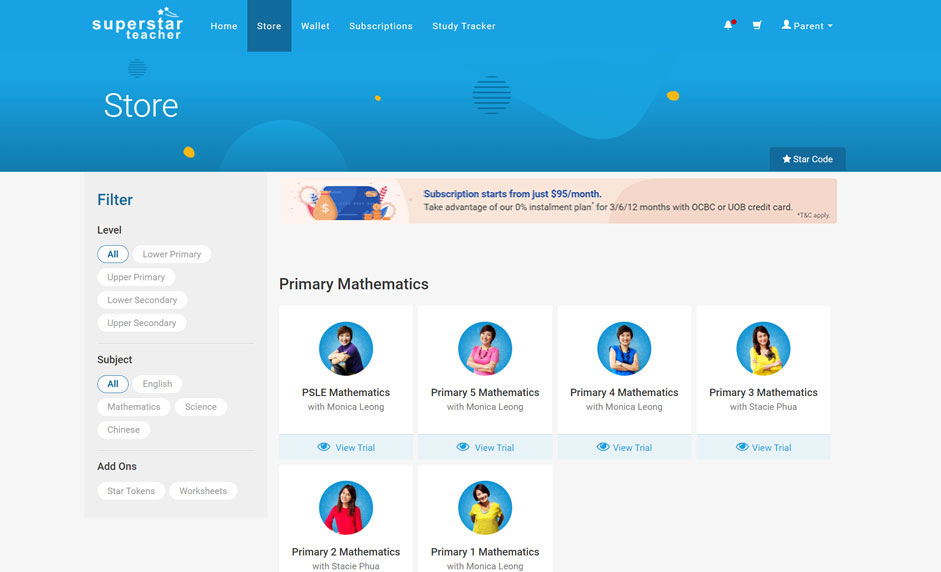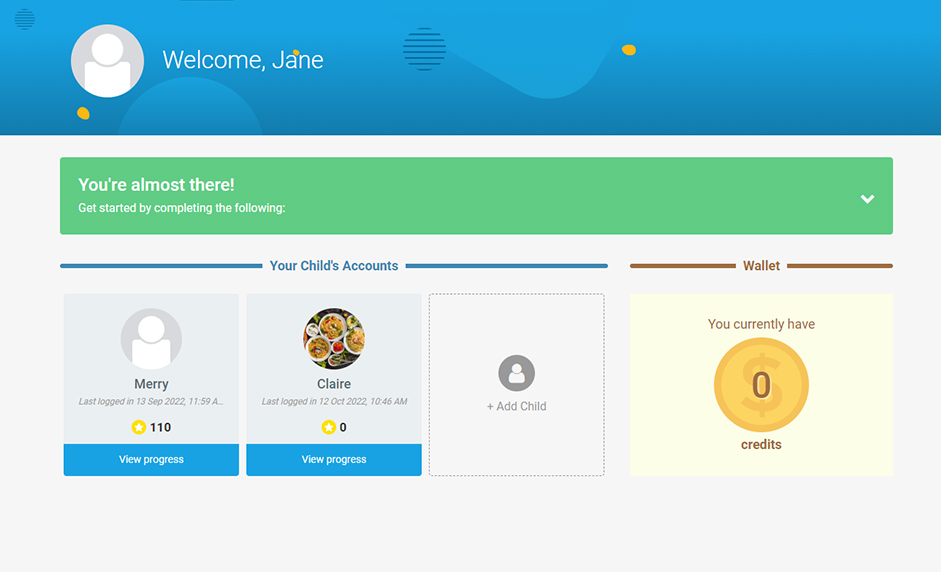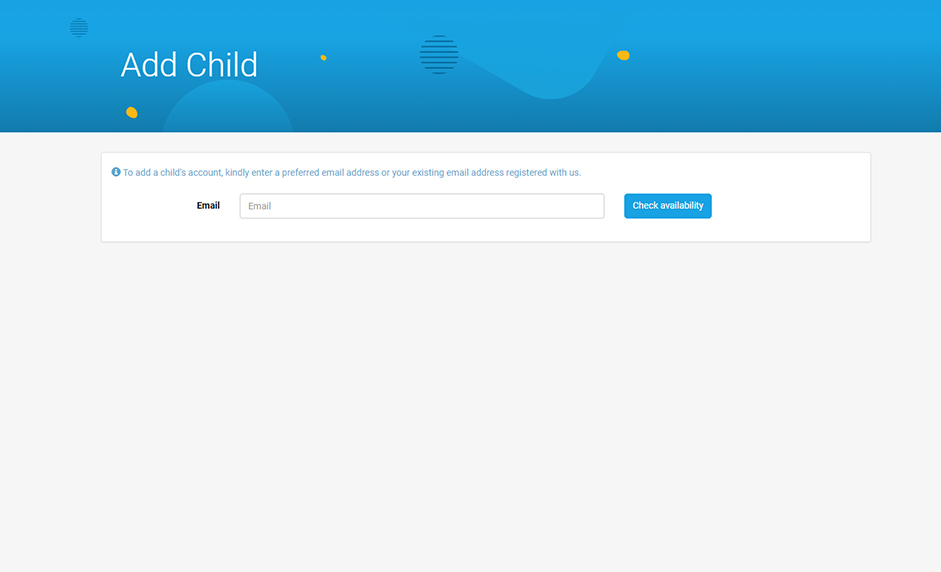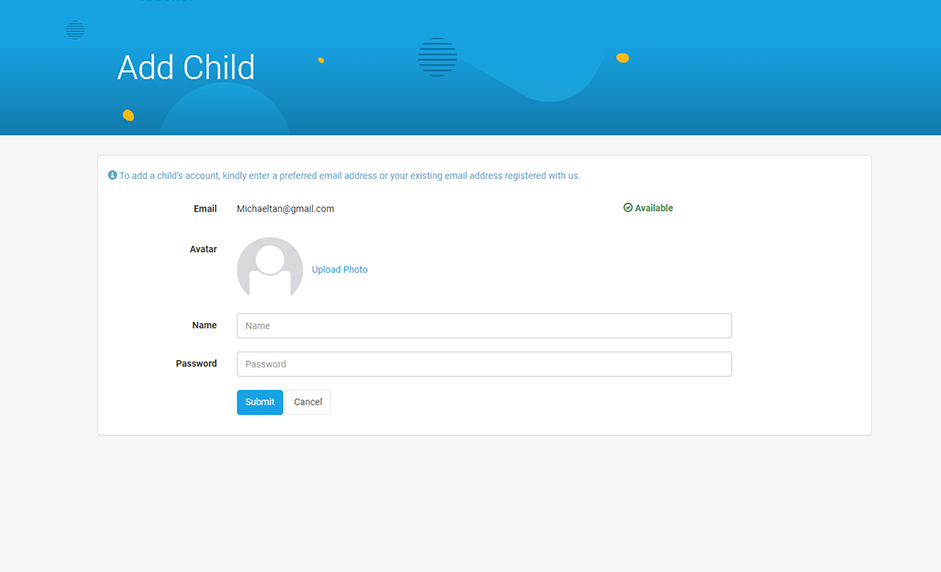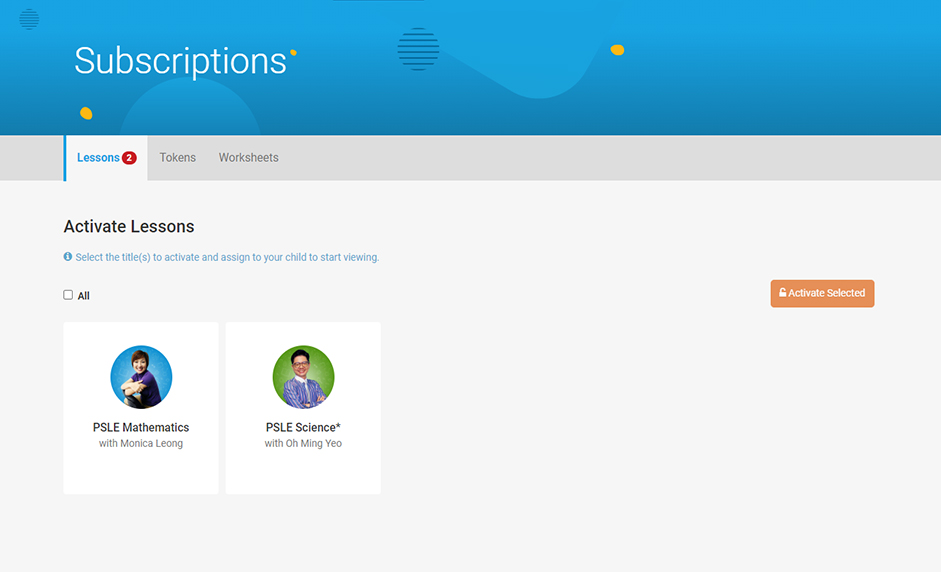Yes, we practise a one-child per account policy.
This is to ensure that the analytics collected are true to a particular child’s usage which will in turn help you to assess and track his / her learning progress more accurately.
You can find the relevant analytics in your individual child’s profile.
No, only one log in per account is allowed at all times.
Click on your Name icon on the top right hand corner and select Profile.
You may retrieve your account and password by submitting a request through our forget password page.
Your account may be suspended due to irregularities being detected by the system. We seek your understanding that the suspension is in protection of your rights in the event that your account has been compromised.
To resolve this, kindly email us at support@superstarteacher.com.
Restoration of account takes a minimum of 2 working days.